Cube rendering library in F#
I finally reimplemented my basic cube rendering library in F# and OpenGL from JavaScript and WebGL.
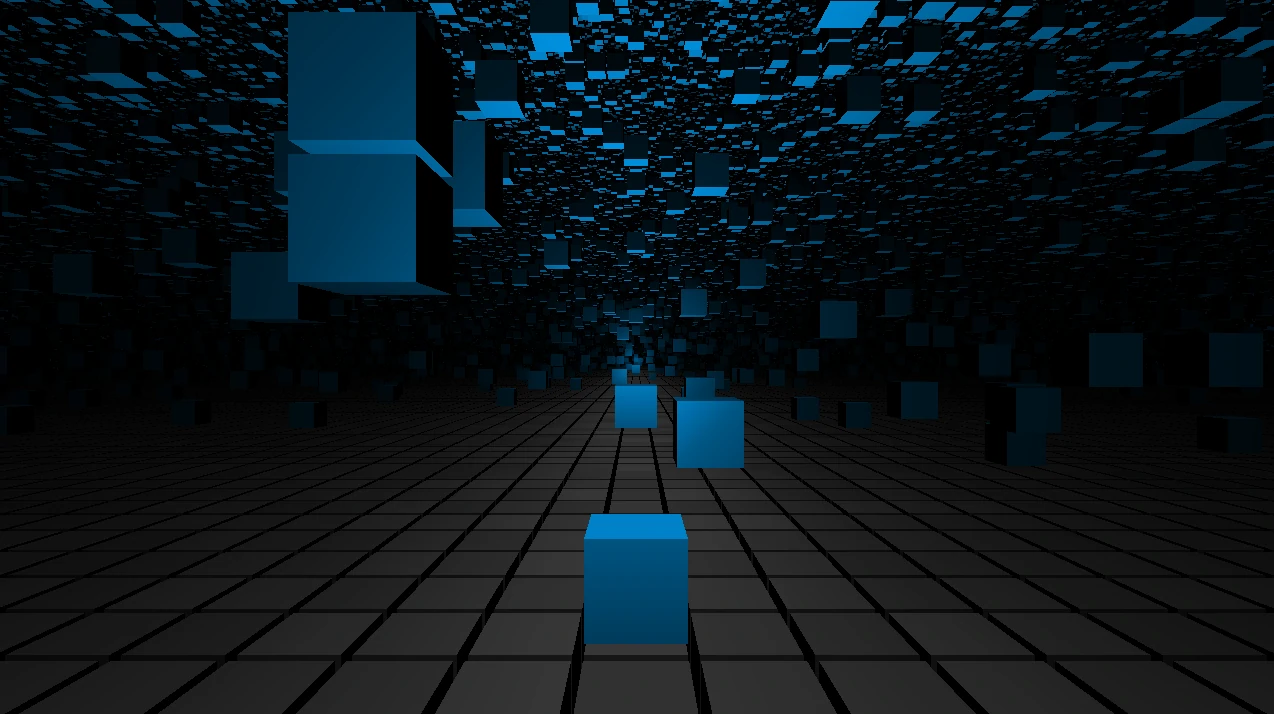
My original mission for the JavaScript test was to render 1 million cubes at 60fps. While I'm not running on the best desktop graphics card (I'm on a laptop) my game idea requires as many cubes on the screen as possible. Optimizations can be done, however, I wanted to avoid doing that upfront before testing out my ideas.
With the F# version I was expecting it to be fast but I was still impressed. 1 million cubes rendered at 60fps without breaking a sweat. Of course a game has a lot more to do besides render cubes but it has given me the headroom I needed.
What went well?
The fact I had tests for the functional modules made converting them so much easier and gave me a lot of confidence I had implemented them correctly.
Having switched to dynamic languages many years ago it was refreshing to have the safety of types again. F# really strikes a good balance with its type inference.
I decided I would not refactor any part of the library during the conversion process except when the language demanded it. It's really hard to keep to this when porting code but really helps you focus on completing the conversion. It's something I learned from a colleague many years ago. Thanks Dan.
What didn't go well?
The only thing that stopped me from seeing something immediately on the screen was a typo in my GLox module which handles all the rendering. This is one of the few untested modules (a conscious decision based on the amount of effort that would be required to test it). However, referencing the original code, I was able to spot the mistake and got some cubes rendering.
There were then several issues to resolve:
- Nothing was moving. The camera was meant to be zooming through the scene. This turned out to be a difference in the units for the delta time of Silk.NET/OpenGL verses JavaScript's performance timers. It was probably just moving really slowly.
-
The grid wasn't rendering properly. Missing a lot of the cubes. Simple
miscalculation of the grid to flat array (
z * x *3instead of z* gridSize + x * 3). One time I strayed from my goal of not changing the original implementation. - Silk.NET has separate rendering and update threads and porting my WebGL code only had a single redraw function. This resulted in a weird jerky camera movement which smoothed out when moving the mouse (presumably due to the render event being called a lot more when handling mouse events).
-
Finally, the normals didn't seem to be applied to the different faces. This
was in the shader. In WebGL (OpenGL ES) I'd found a pair of shader functions
that would calculate the normals on the fly (
dFdx/dFdy). However, it seems these functions were having no effect in OpenGL. It was possibly due to a subtle bug I had introduced but I decided to stick with a default implementation and simply pass the normals in to the vertex shader along with the vertices.
After figuring out all this I was able to get a proper demo rendering and with huge performance gains.
What's next?
As mentioned above, I ported the code directly from JavaScript. Not only that but it's the first iteration of the library. So I want to run the code through a few refactorings as follows:
- Merge the 2
drawArraysInstancedcalls by having color settings for all cubes -
Think about the data structure that will be needed to manage the state of all
the cubes. Currently they're optimised for passing to the GL
DrawArrays*function, however, the physics library will require them in a different format. - Look at the API to GLox. Refocus it to the task of rendering cubes.
- Add Text rendering - We'll need this soon to output debug and other info
- Continue to work on ideas for Matter Shooter, an arcade style platformer with some of the concepts I have planned for the full game.
Until next time!